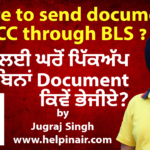In this video, you can learn how to generate a QR code in MS Office and place it into documents using the QR4Office add-in.
Which allows you to make it easy for your clients and members to navigate to websites, find email addresses and contact numbers etc.
You can choose different colors for your QR codes, and you can resize them to fit into the documents, ppts and spreadsheets.
I am showing here the MS-Word tutorial, but it will remain the same for all MS-office products.
Please like and share with friends. Let’s help each other.
Thanks
Join us on social media
Facebook: https://facebook.com/helpinair
Instagram: https://www.instagram.com/helpinair
Twitter: https://twitter.com/helpinair
Tiktok: https://www.tiktok.com/@helpinair